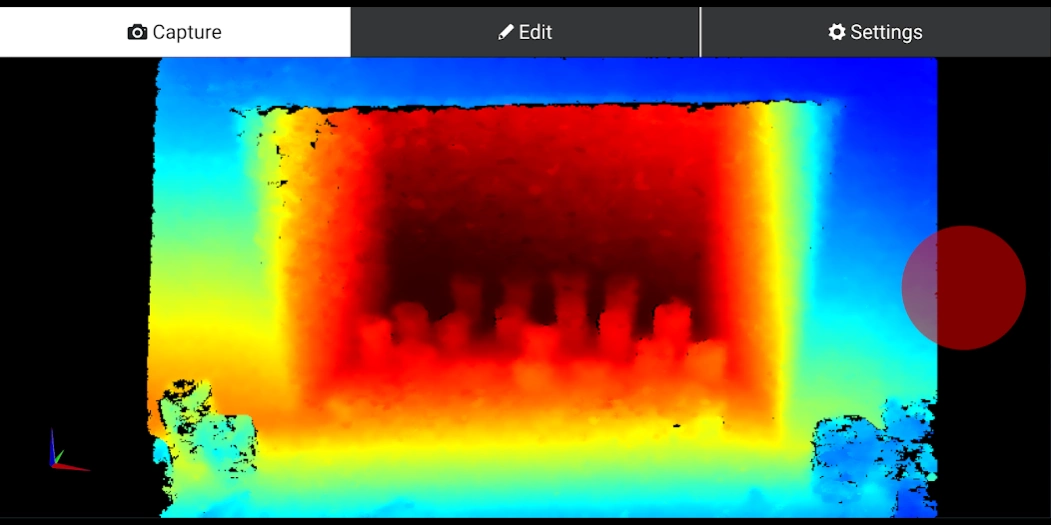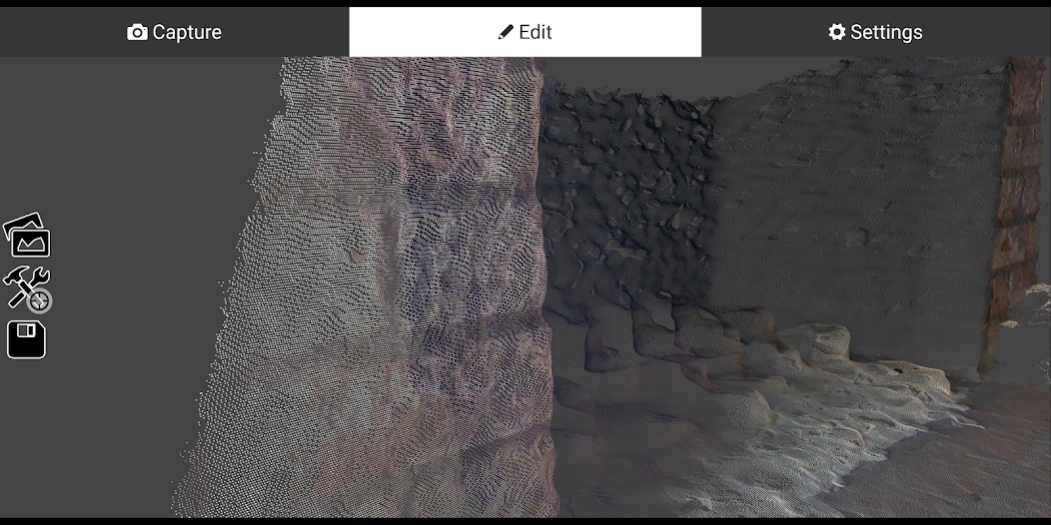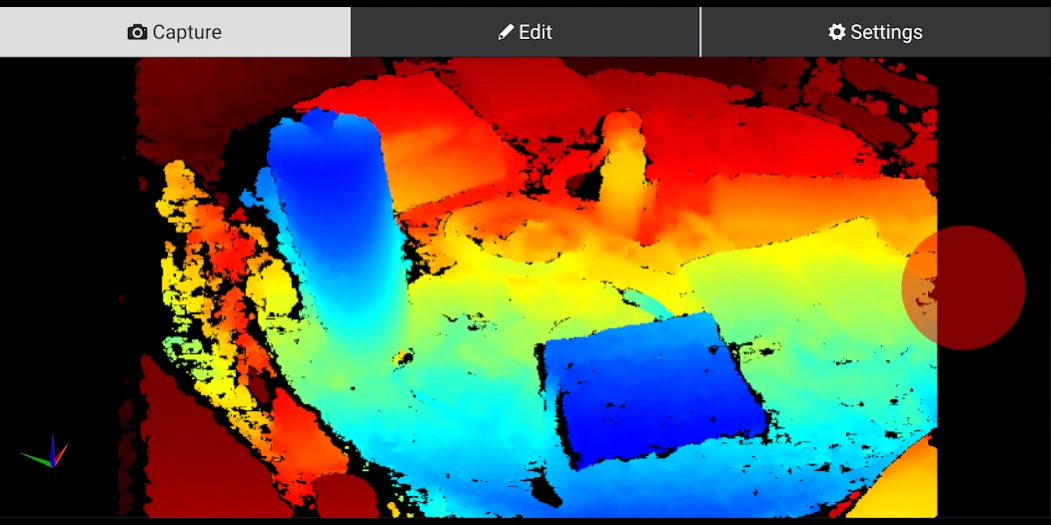Handy 3D Scanner 0.5.3
Free Version
Publisher Description
Handy 3D Scanner - Opensource general purpose 3D scanner to use with Intel RealSense D400 cameras
This Handy 3D Scanner will help you to bring the objects from the real world to virtual and augmented reality! You can be anywhere - just connect your phone and RealSense stereo-camera to save high-quality 3d models right on your phone.
After a while we realized that it's better to make the application free of charges - hopefully this will encourage the other developers to help with the development.
HOWTO: on the wiki page you can find information about camera connection, some advices and the issues you can face: github.com/state-of-the-art/Handy3DScanner/wiki
WARNING : application is not in active development, but you can always contact us on GitHub repository page: github.com/state-of-the-art/Handy3DScanner/ .
Applications:
* VR/AR avatars, objects - scan yourself, your cat or the entire house and bring them to virtual/augmented reality.
* Portable 3d scanner for 3d printer - if you want to build a copy of object you like.
* Modelling - sometimes it's much easier to scan and edit an object in 3d editor (Blender / 3DSMax).
Requirements (more info on the wiki page github.com/state-of-the-art/Handy3DScanner/wiki ):
* Intel RealSense D415/D435/D455 camera: www.intelrealsense.com/stereo-depth/
* Smartphone with USB 3.1, USB type C host (USB 2.0 will work too, but top 6fps on max resolution)
* Good cable to connect phone and camera (it's important, please read more on the wiki page)
Features:
* Easy capture from Intel RealSense D415/D435/D455
* Full camera resolution (1280x720 points)
* Preview of the captured point clouds in point/mesh mode
* Load/Save captured point clouds in PCD format with point compression
* Export 3d scene to glTF 2.0 format with Draco compression
* ARCore/Gyroscope positioning ( read more here: github.com/state-of-the-art/Handy3DScanner/wiki/HOWTO%3A-Capture-your-first-pointcloud#positioning )
TODOs: - check the issues page github.com/state-of-the-art/Handy3DScanner/issues
Sources of the application was published according to the State Of The Art codex on GitHub here: github.com/state-of-the-art/Handy3DScanner .
About Handy 3D Scanner
Handy 3D Scanner is a free app for Android published in the Screen Capture list of apps, part of Graphic Apps.
The company that develops Handy 3D Scanner is State Of The Art. The latest version released by its developer is 0.5.3. This app was rated by 1 users of our site and has an average rating of 4.0.
To install Handy 3D Scanner on your Android device, just click the green Continue To App button above to start the installation process. The app is listed on our website since 2021-05-03 and was downloaded 165 times. We have already checked if the download link is safe, however for your own protection we recommend that you scan the downloaded app with your antivirus. Your antivirus may detect the Handy 3D Scanner as malware as malware if the download link to io.stateoftheart.handy3dscanner is broken.
How to install Handy 3D Scanner on your Android device:
- Click on the Continue To App button on our website. This will redirect you to Google Play.
- Once the Handy 3D Scanner is shown in the Google Play listing of your Android device, you can start its download and installation. Tap on the Install button located below the search bar and to the right of the app icon.
- A pop-up window with the permissions required by Handy 3D Scanner will be shown. Click on Accept to continue the process.
- Handy 3D Scanner will be downloaded onto your device, displaying a progress. Once the download completes, the installation will start and you'll get a notification after the installation is finished.